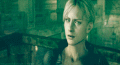twallan (el creador del mod Maestro Controlador) escribió en su wiki:
http://nraas.wikispaces.com/message/vie ... 50686?o=20"Playing this game smoothly is not simply a matter of memory.
Though if you don't have enough and the operating system needs to start disk paging, then your entire computer will be slower, not just the game itself.
Game performance itself is also related to how fast your CPU is. The Sims 3 is a massively processor intensive application, and will attempt to use 100% of available processing power given the ability.
However the game is not written to handle multi-cores (not many applications do so).
So provided you have at least a dual-core CPU, the game will only use about 50% of your CPU's capacity. This is fine, since Windows can have the other CPU to itself.
CPU speed is the governing control behind how fast you can run the simulator.
Game performance is also related to how fast your hard drives can operate.
The majority of the game's resources are stored in files on the drive to which you installed the game.
To conserve memory usage, most of those resources are not loaded at the same time, so the game is constantly returning to file to retrieve information.
If you have a slow hard drive, that process will be slower.
Finally, you have the Graphics-engine, which determines how quickly the game can draw to your screen.
Slower graphics card, slower refresh and response rate for the game.
EA provides lots of options for reducing that overhead.
I use the following :
Windows 7 Premium 64bit
I7-2700K processor
Kingston SATA III Solid State Drive
8GB of 1600Ghz non-overclocked memory
Nvidia GTX-570
In the end, running this game smoothly is simply based on how large your town is, whether it is within the capabilities of your hardware, and whether you avoid any of the lag inducing issues common with this product."
Lo que quiere decir es que:
Jugar este juego de manera fluida no es simplemente cuestión de memoria.
Si el equipo no tienen la suficiente y el sistema operativo necesita empieza la paginación de disco, entonces tu computadora será más lenta, no solo el juego.
El desempeño del juego mismo está relacionado a que tan rápido es tu CPU. Los Sims 3 es una aplicación de uso intensivo del procesador, e intentará usar el 100% del poder de procesamiento disponible.
Sin embargo el juego no ha sido escrito para manejar multinúcleos (no muchas aplicaciones lo hacen).
Si tu tienes por lo menos un CPU doble núcleo, el juego solo usará alrededor del 50% de la capacidad de tu CPU. Esto está bien, ya que Windows puede tener el otro CPU para si mismo.
La velocidad de la CPU es el control que gobierna que tan rápido puede correr el simulador.
El desempeño del juego también está relacionado a que tan rápido tus discos duros pueden funcionar.
La mayoría de los recursos del juego están almacenado en archivos sobre la unidad en la que está instalado el juego.
Para conservar memoria, la mayoría de estos recursos no son cargados al mismo tiempo, de manera que el juego está constantemente regresando a los archivos para obtener información.
Si tu tiene un disco duro lento, este proceso será más lento.
Finalmente, tienes el motor gráfico, que determina que tan rápidamente el juego puede representarse en tu pantalla.
Tarjetas gráficas mas lentas, actualización gráfica mas lenta y respuesta más lenta del juego.
EA provee muchas opciones para reducir la sobrecarga.
Yo uso lo siguiente
Windows 7 64 bit
i7 2700k procesador
Kingston SATA III SSD
8 GB 1600 MHz RAM
Nvidia GTX570
Al final, correr este juego fluidamente está basado simplemente en que tan grande es tu ciudad, si está en las capacidades de tu hardware, y en que evites cualquiera de los problemas que inducen retardo comunes en el juego.
Entre más información use el juego más lento irá.
Esas especificaciones son las del equipo de twallan.


















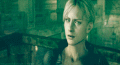


 gracias a Mass por la firma!
gracias a Mass por la firma!