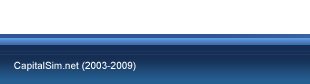Moderador: Equipo moderador [CSC]













To get this map up and running:
1 - download the config and .SC4M file.
2 - Create a new folder in your SimCity 4\Regions folder, and name it 'Sodor' or something along those lines
3 - Open SimCity 4 Terraformer, and choose the newly named folder
4 - From the Global Tools menu on the left, choose 'Import Image' and browse for the .SC4M file
5 - Once it has loaded, you can then make any changes if you so wish.
6 - Choose File, then Save. SC4 Terraformer will then export out the file as individual cities
7 - Open up SimCity 4, and open the Sodor region folder. The map will appear in the vivid colours of the Terraformer program until you open up a city and save it.





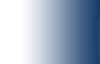
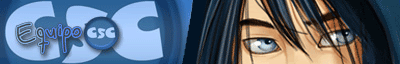
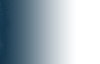






Usuarios navegando por este Foro: No hay usuarios registrados visitando el Foro y 0 invitados